



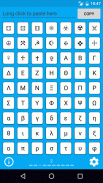

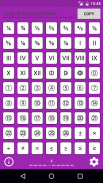
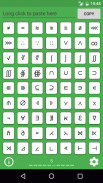
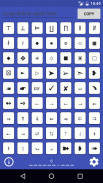


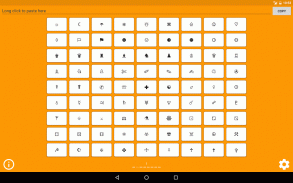



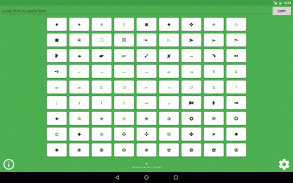

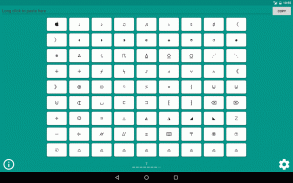
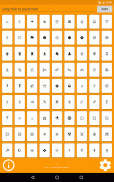


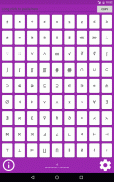
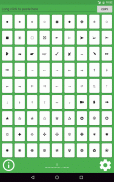

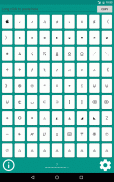
Character Pad - Symbols

Character Pad - Symbols का विवरण
Simply tap a character to copy it to your device's clipboard, open any other app, and paste it anywhere you like. Done. Easy! ☺
Customize your emails, documents and other texts with this great selection of special characters & symbols.
Characters include:
- Greek alphabet
- Numbers
- Math symbols
- Letterlike symbols
- Many more!
Please Note: Not all characters will be readable on some Android devices specifically the old ones running old Android versions due to lack of some characters in the fonts of Android system, but they will be completely readable on any iPad, iPhone, iPod Touch, Mac and most PCs. If recipients of text messages receive some characters such as question marks (?) or squares, this means that they are running a low Android version on their devices, thus, might have lack of some characters in their devices.
</br></br></br></br></br>




























